Difference between revisions of "J14 connector"
Jump to navigation
Jump to search
(Created page with "'''Image 1''': Zoom in right side (top view) of [http://www.mini-box.com/pico-SAM9G45-X pico-SAM9G45] development board showing J14 connector with PIN1 marked up. <br><br> F...") |
m |
||
| Line 4: | Line 4: | ||
To use these GPIO in software see: <br> | To use these GPIO in software see: <br> | ||
| − | [ | + | [[Kernel_changes_for_custom_hardware#Working_with_GPIOs Working with GPIOs]] or <br> |
| − | [ | + | [[Kernel_changes_for_custom_hardware#Adding_a_GPIO_as_a_key_in_kernel Adding a GPIO as a key in kernel]] or<br> |
| − | [ | + | [[Kernel_changes_for_custom_hardware#Adding_a_GPIO_as_a_led_in_kernel Adding a GPIO as a led in kernel]]. |
<br> | <br> | ||
Revision as of 06:45, 20 October 2020
Image 1: Zoom in right side (top view) of pico-SAM9G45 development board showing J14 connector with PIN1 marked up.
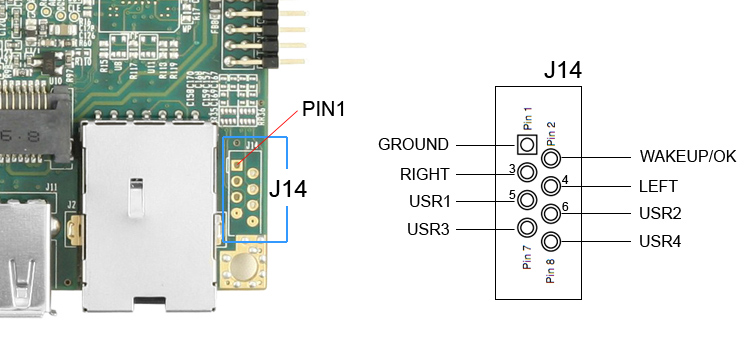
To use these GPIO in software see:
Kernel_changes_for_custom_hardware#Working_with_GPIOs Working with GPIOs or
Kernel_changes_for_custom_hardware#Adding_a_GPIO_as_a_key_in_kernel Adding a GPIO as a key in kernel or
Kernel_changes_for_custom_hardware#Adding_a_GPIO_as_a_led_in_kernel Adding a GPIO as a led in kernel.
NOTE: WAKEUP/OK has double function, first it acts as normal input, second it is routed to the wake up circuitry of the MCU.
When MCU is in Sleep mode, pressing the WAKEUP/OK button should wake up the MCU.
Pressing the WAKEUP/OK button when the MCU is up, it will act as an OK button.