J14 connector
Jump to navigation
Jump to search
The printable version is no longer supported and may have rendering errors. Please update your browser bookmarks and please use the default browser print function instead.
Image 1: Zoom in right side (top view) of pico-SAM9G45 development board showing J14 connector with PIN1 marked up.
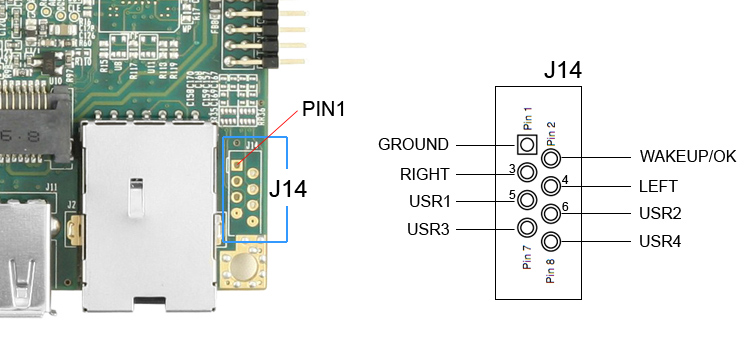
To use these GPIO in software see:
Working_with_GPIOs Working with GPIOs or
Adding a GPIO as a key in kernel or
Adding a GPIO as a led in kernel.
NOTE: WAKEUP/OK has double function, first it acts as normal input, second it is routed to the wake up circuitry of the MCU.
When MCU is in Sleep mode, pressing the WAKEUP/OK button should wake up the MCU.
Pressing the WAKEUP/OK button when the MCU is up, it will act as an OK button.