Installing the microSD
Jump to navigation
Jump to search
The printable version is no longer supported and may have rendering errors. Please update your browser bookmarks and please use the default browser print function instead.
microSD and SD
Both the microSD and SD card slots are positioned on the back side of the pico-SAM9G45 board.
NOTE: Only the microSD card can be used for booting the operating system, such as Android or Angstrom Linux distribution.
The microSD card needs special attention when installing the 1st time.
Please follow these 3 simple steps in order to insert a microSD card.
- Lift hinge (if hinge is locked you need to unlock it by moving the hinge right/left)
- Insert microSD into the hinge with gold-contacts facing the PCB (see image below)
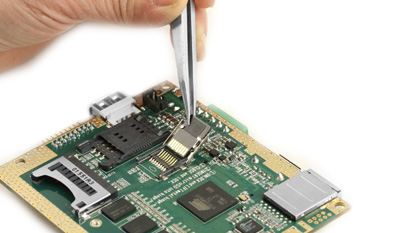
- Close hinge and lock.