pico-SAM9G45 highly extensible low cost, low power, pico-ITX compatible board designed and manufactured by mini-box.com.
This system board is at the core of a series of small,
low cost systems with touch screen displays, oriented towards modular hardware I/O configurations.
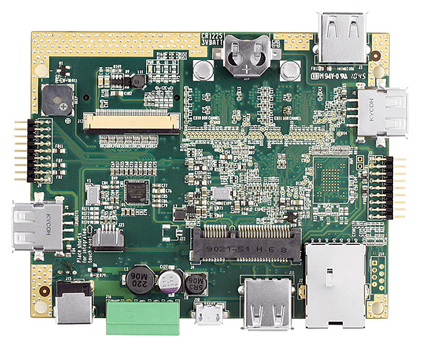
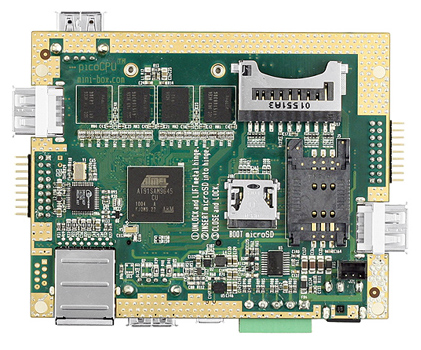
pico-SAM9G45 board front and back view
NEWS
- new release of Android OS "Gingerbread" 2.3 stable - kernel version 3.1: - [1]
- new release of Android OS "Ice Cream Sandwich" 4.0.3 beta 1 - kernel version 3.1: - [2]
- please join pico-SAM9G45 Google discussions group: http://groups.google.com/group/pico-SAM9G45
- 3.1 kernel source code for pico-SAM9G45 board released: - base & android
- working with SPI interface small guide - [3]
- new release of Angstrom OS (console and graphical version) for pico-SAM9G45 board - [4]
- Angstrom OS for pico-SAM9G45 board - compiling steps - [5]
- compiling Android 2.3 Gingerbread OS from sources - [6]
HARDWARE
Get the hardware
- pico-SAM9G45 board
- 12V, 5A / 60 Watt Switching Power Adapter (110/220V)
- microSD card - minimum 256Mb in size for Android OS or Angstrom Linux
optionally:
- a compatible 4.3" TFT LCD with touch screen
- an USB SD Card reader for writing OS images on the microSD card
- a Micro-B Plug to Type A Plug USB cable
- a TTL to RS232 converter and a serial cable for connecting the board using the J7 or J9 connector to the PC serial port
Board schematics
- mechanical drawings
- detailed schematics
- top side view
- bottom side view
- connectors detailed pinout
Installing the microSD
Follow these steps to install the microSD card on the pico-SAM9G45 board.
LCD & touch panel options
The following combinations are supported:
- resistive touch panel and LCD can be connected to 40 pin ZIF connector (J12)
- capacitive touch panel can be connected to 6 pin ZIF connector (J23) with LCD connected to (J12)
Please see this page for more details.
Powering up the pico-SAM9G45 board
Important
If you are using pico-SAM9G45 without an LCD attached the backlight booster will get very hot. To disable it please read backlight control note.
In order to see if the board starts, power it up and you should see the PWR led (green) light up.
The PWR led will light up even if you haven't installed a bootable microSD or a SD card on the microSD slot from the back of the board.
For more information on debugging without booting an OS, see Connecting with Sam-BA page.
Connect the board through serial ports
- Connect a serial cable (Female-Female) from your computer serial port to a TTL to RS232 converter, which will be inserted in the J7 connector (or J9 connector) on the pico-SAM9G45 board.
Open a serial terminal emulator, like HyperTerminal (on Windows OS), minicom (on Linux OS) and set the following serial communication parameters:
Bits per second: 115200 Data bits: 8 Parity: None Stop bits: 1 Flow Control: None
Note: J7 connector has the DBGU serial 0 port which will allow the display of bootstrap and kernel messages.
Other connectors
- To connect devices thru I2C or SPI and use GPIO pins - see J7, J9 and J14 connectors pages.
- For predefined buttons/GPIOs see J9 connector page (emulating Android OS buttons actions: HOME, BACK, MENU) and J14 connector page, for user defined GPIOs.
- For analog to digital convertor (ADC), see J16 connector.
Please see this page for more details.
Known issues
Read this page for known issues and workarounds.
SOFTWARE
Installing prebuilt OS releases
Download a prebuilt image:
Write it to the microSD card with:
- dd command (Linux)
- dd.exe (Windows 98, 2000, XP)
- WinImage (Windows 7)
Compiling OS from sources
- Toolchain - installing the compiler toolchain used to compile the software below;
- Bootstrap - build the bootstrap for booting the kernel;
- Kernel - compile the kernel for Android and Angstrom OS;
- Android OS - compile Android OS from sources;
- Angstrom OS - compile Angstrom OS from sources;
- Other OS - run Debian on pico-SAM9G45.
An overview of the entire process, here.
Debugging
Kernel changes for custom hardware
Please see this page to find more info related to kernel changes for custom hardware.
WIFI chipset compatibility
The following WIFI chipsets have been tested and found to be working on our Android OS release build:
- RALINK: RT25671(W), RT2572, RT2573, RT2671
- REALTEK: RTL8712U (RTL8192SU), RTL8187(L)
Examples of compatible WIFI USB dongles:
- D-Link DWA-131 WIRELESS N NANO USB ADAPTER
- TP-LINK 54Mbps/TL-WN321G
- Premiertek PT-H5D-L 54 Mbps 802.11g Wireless LAN USB 2.0 Adapter
working with Android OS released based on kernel 3.1:
- Netis by Azio WF-2110 Wireless-N IEEE802.11B/G/N 150Mbps 2.4GHZ Mini USB 2.0 Adapter
- EW-7811Un 150Mbps Wireless IEEE802.11b/g/n nano USB Adapter
- EDUP EP-MS8511 802.11N Enhanced Miniature Wireless USB Card Adapter with Antenna
Examples of compatible miniPCI-E WIFI card: